Appearance
Adding an allow list to your app
With Privy, you can enable an allow list for your application to gate access to specific email addresses, phone numbers, and/or Ethereum addresses. You can use the allow list feature to coordinate a beta launch of your product for early-access users, manage an ongoing waitlist, and more!
When you enable an allow list for your app:
- All existing users will still be permitted to login to your app
- New users must be added to the allow list by their email address, phone number, or Ethereum address to be permitted to login
- New users who have not been added to your allow list will not be permitted to login.
Enabling the allow list for your app
You can enable an allow list directly from the Privy developer dashboard. To do so, just navigate to the Users page > Allow list tab of the dashboard and toggle allow lists on.
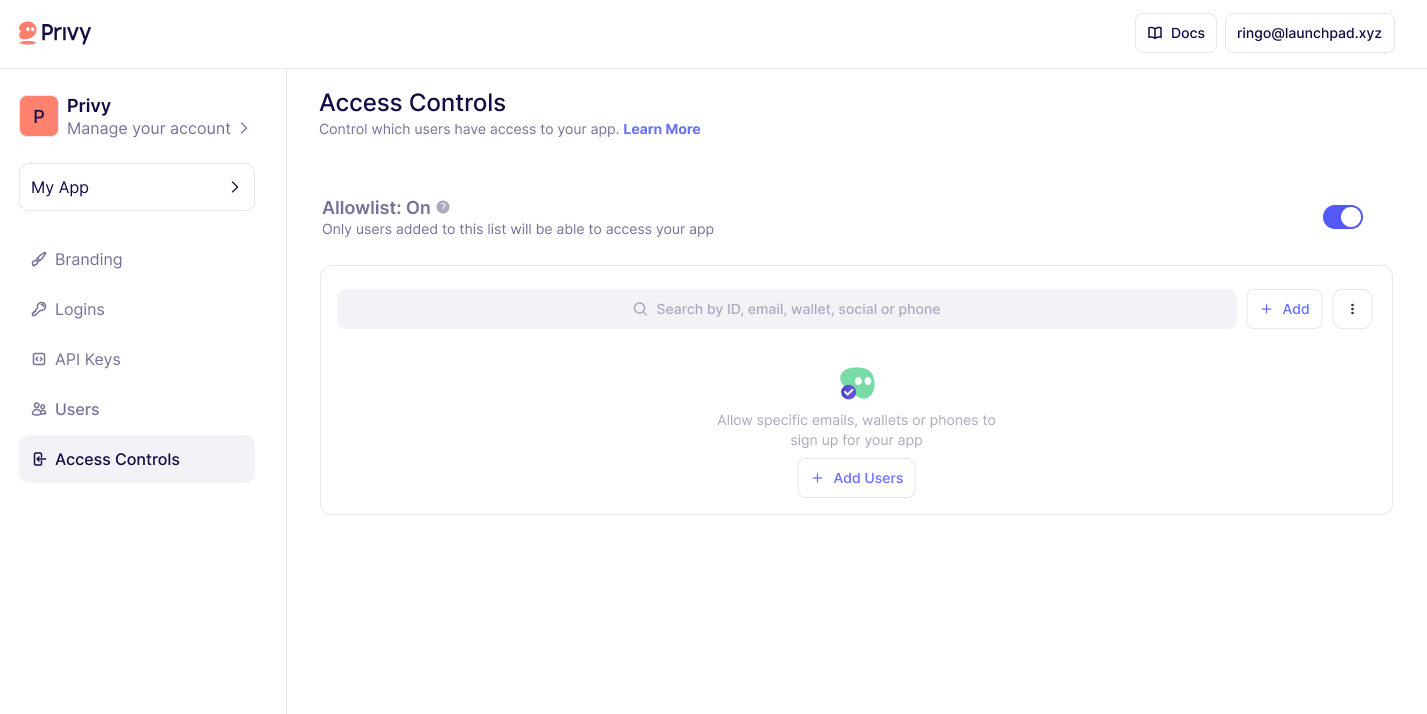
Managing the allow list
There are two main ways to manage the allow list for your app:
- Using the API, you can easily add users, and get your current allow list.
- Using the developer dashboard, you can easily add and remove users from your app's invite list page.
All of these actions can easily be performed using the Privy dashboard.
TIP
It's easy to use the Privy API to manage your waitlist with a third party-tool. For instance, if you are using Airtable to manage your waitlist, you can easily integrate it with Privy.
Check out this guide for more!
Customizing the allow list error screen
When users who are not on the allow list attempt to login to your app, Privy will show them a screen stating that they have not been invited to the app. You can customize the text on this screen to show the user a more specific message and navigate them to a link where they can provide more information to register for your app.

